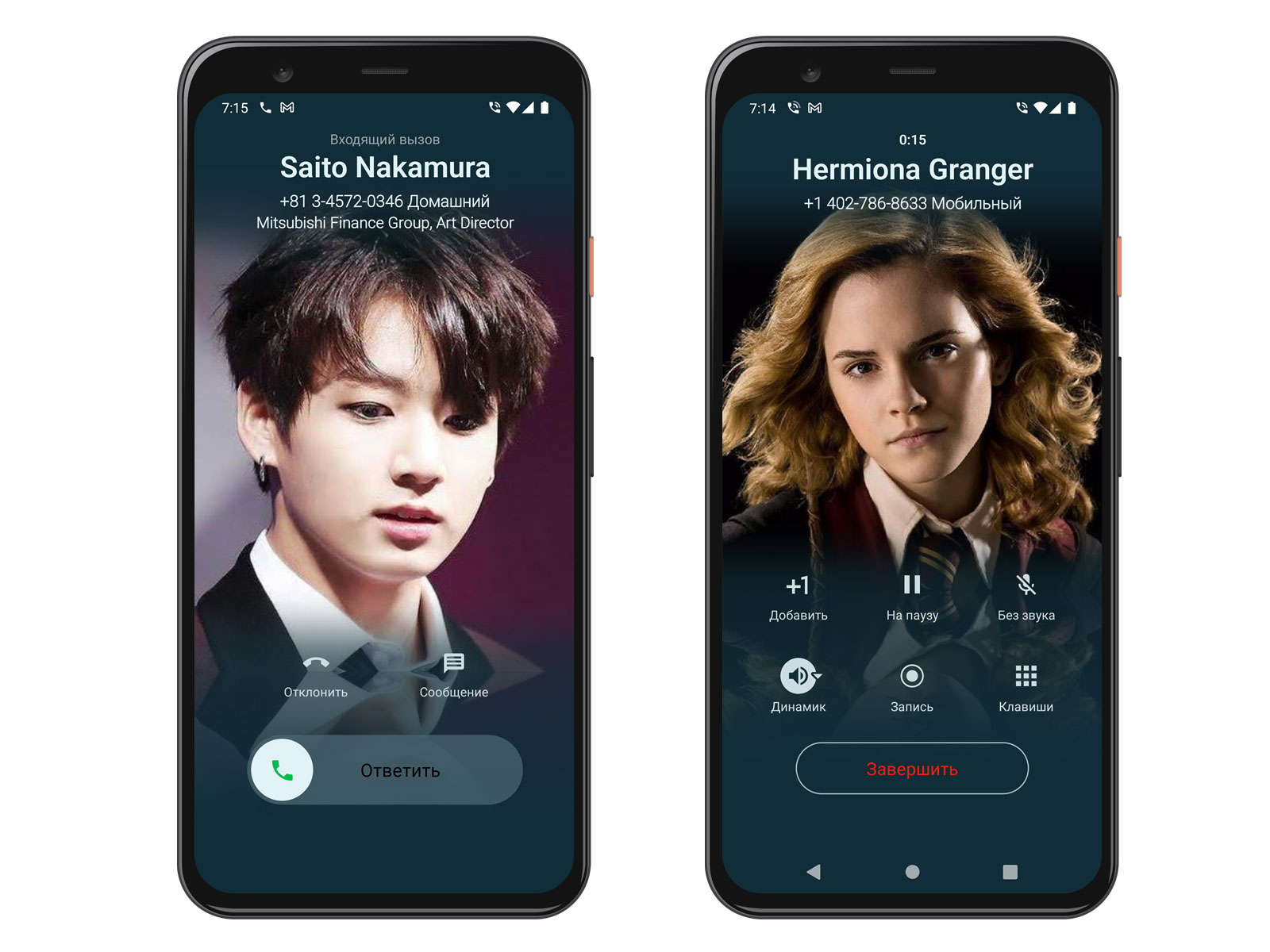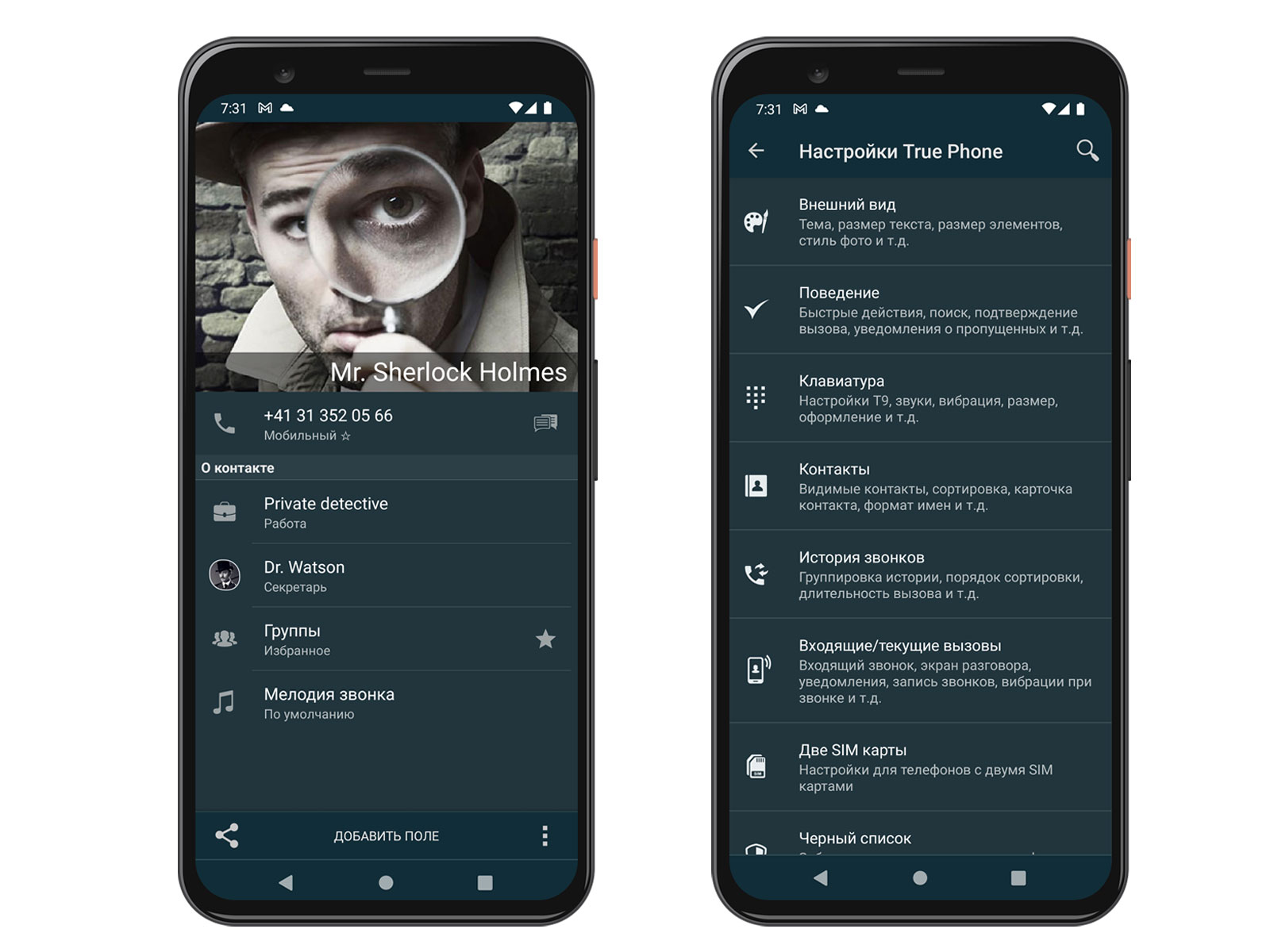Что такое True Phone
True Phone полностью заменяет стандратный интерфейс для совершения звонков и управления контактами
True Phone делает доступ к звонкам, контактам, группам и избранному невероятно простым и приятным. Интерфейс спроектирован с расчетом на управление одной рукой, что делает повседневное использование смартфона максимально удобным.
Приложение поддерживает T9, легко настраивается, имеет встроенный редактор тем и разные варианты оформления экранов звонков, включая фото на весь экран.
True Phone хорошо оптимизирован и быстро работает, а также предлагает совершенно иной способ управления контактами, благодаря которому просмотр и редактирование происходят в одном месте, без открытия новых окон.